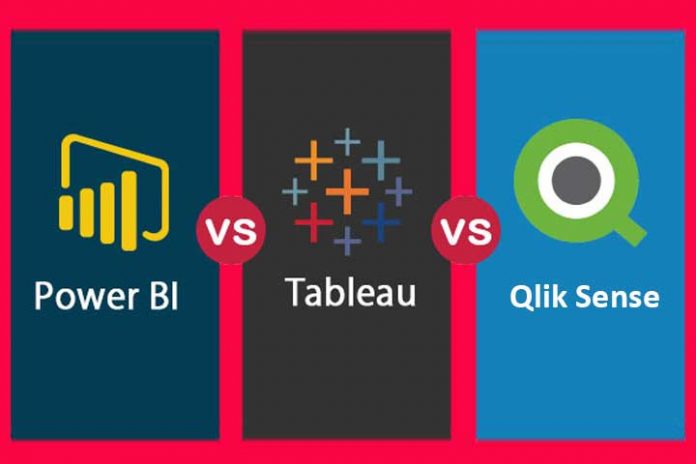To many organizations, business intelligence (BI) tools are a vital part of their day-to-day operations. It’s how they’re able to make the connection between data and conclusive actions, which drives the growth of the organization. The right BI tool will keep businesses on top of their game by letting them view, analyze, and process data from every relevant source, all on one platform.
What makes a business intelligence tool the best one for an organization? There are plenty of key capabilities that a BI tool should get right, but these are the top 5 to put on the list – as well as how the 3 best BI tools compare.
1. The data engine – what approach does it use?
Does your organization want the linear, query-based approach, or does it need creative answers that come from all possible sources? You can take your pick. At the very least, you should be able to go beyond cut-and-dried data visualization – a BI platform should do a lot of the thinking for you.
- Power BI – They operate on an SQL database, so the query paths are always linear.
- Tableau – They also work over an SQL database; users can make a direct search, and get a direct answer.
- Qlik Sense – They offer an associative data engine that lets users explore any and all data sources. Since it’s possible to approach a query from multiple angles, there’s more potential for creative solutions.
2. The range of use cases – does it support established workflows?
Whatever BI tool you choose, it should offer a data analytics interface that can work with as many products and devices as the users. This way there’s no need to switch between interfaces – it’s already right there to do the work seamlessly. The job at hand could be BI reporting, data visualization, data exploration, or augmented analytics; a strong BI tool will be right there to move things along.
- Power BI – The unique feature of Power BI’s use case offerings is that they require various Microsoft products – aside from that, they’re broad enough to satisfy most organizations’ needs. For businesses that already take advantage of the many products and services that Microsoft offers, Power BI could feel like a very natural addition.
- Tableau – They focus on data visualization, but they offer a few other use cases as well. Most of them require some skill, so this feature wouldn’t necessarily be helpful for the typical user.
- Qlik Sense – Every use case gets the same interface, so users don’t end up sacrificing their workflows while they’re getting in-depth insights. They can use tools like interactive dashboards, traditional data analytics reporting tools, and embedded analytics – and it’s all available to use the second they need it.
3. The embedded analytics – how robust are they?
Once an organization starts using a BI tool, it’s important to ensure that the new platform is smoothly integrated into existing workflows. One of the best ways to make that happen is with strong embedded analytics offerings. Employees can keep working on all the same platforms, programs, and applications as before – but now, they’ll have analytics embedded wherever they’re needed.
- Power BI – Dashboards and other objects are available, but Power BI doesn’t prioritize API, so there might be more of a learning curve at first. Even so, the essential capabilities are still there.
- Tableau – They only let users embed entire dashboards. For some organizations this is plenty, but it could end up limiting users as the organization expands.
- Qlik Sense – Users are able to embed dashboards, numbers, individual values, and metrics into their products, edge devices, and portals. By putting API first, Qlik Sense offers the latest technologies to users.
4. Data administration – who calls the shots?
It’s best to avoid extremes here. A data dictatorship, in which only a few users can access data, means the organization won’t be able to take full advantage of the BI platform’s capabilities. You also don’t want a platform that lets everyone access the data and make their contributions, without strong central management that keeps data pollution minimal.
- Power BI – Users work on their desktops and send what they’ve done to the cloud, where it’s validated. This gives employees more flexibility, especially if they aren’t able to connect to the cloud for whatever reason.
- Tableau – Each user has desktop software, so the work is done on hard drives. Once something is finished, it’s sent to a central server to be shared with the rest of the organization.
- Qlik Sense – All data is unified and centralized, and content creation happens on one server. Since IT is able to see the new content in real-time, they’re able to control the data – no redundant or outdated reports floating around, for instance.
5. Data storage – where does everything go?
Some organizations will already have this covered; others will need a BI platform that comes with its own built-in cloud strategy. Whatever the case, the right business intelligence platform should fit your organization’s data management capabilities.
- Power BI – In contrast, Power BI works with a single cloud provider, Microsoft Azure; the platform can also be stored on the organization’s servers. If an organization needs a BI tool but doesn’t know where to deploy it from, Power BI offers a very simple solution.
- Tableau – They offer their own cloud solution through Salesforce, which recently merged with Tableau.
- Qlik Sense – Organizations can deploy Qlik Sense on-premise, with private or public clouds, or combine any of these options. This level of flexibility means that businesses won’t have to make major changes to their data storage strategies before they can take advantage of the BI tool.
Each business intelligence tool has its own strengths.
Just like every organization works towards a particular objective, each BI tool is designed with specific strengths. With next-generation software and sophisticated AI, business intelligence tools harness the power of information so that organizations of all sizes can succeed.
Also Read: Do You Know The Business Intelligence Tools?